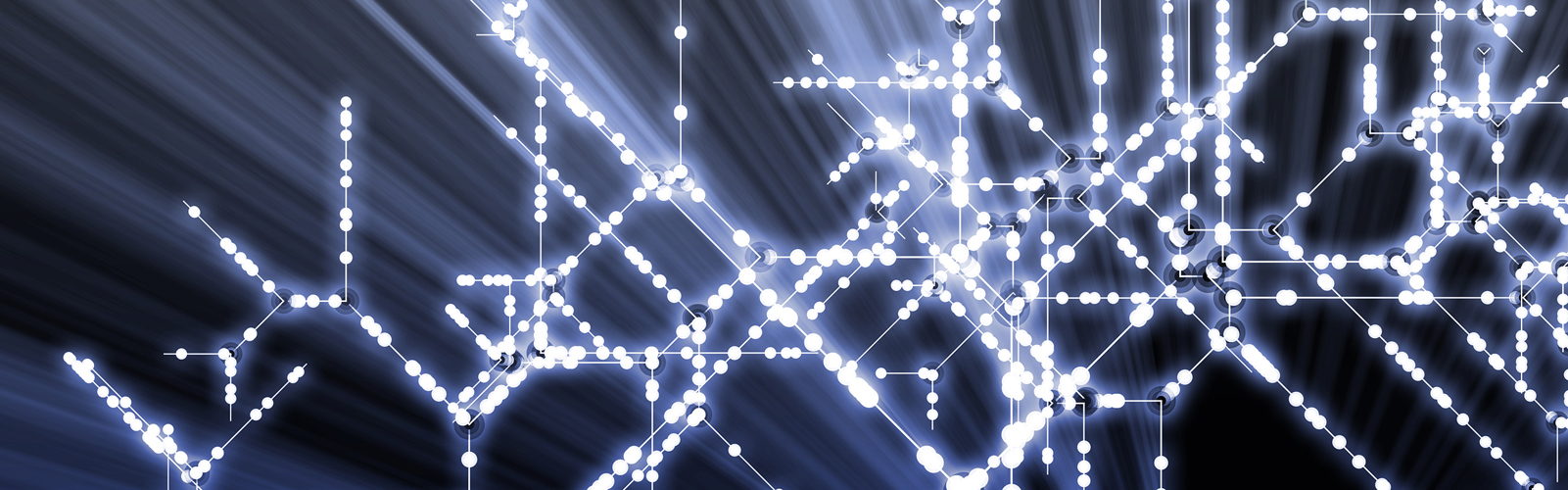Access to e-resources
Login to databases and e-resources
To be able to use the library’s databases and e-resources when you are outside campus, for example from home, it’s important that you start of from the Library website. The links to e-resources from the University Library website are created in a way that let you identify yourself as a user from University of Borås.
When you choose a database by clicking the link, you are asked to login. Use your University of Borås user credentials to do so. All databases and e-resources with a linked title are accessible when you are outside campus. You will find them on the web page Search information, for example:
Google Scholar
It's possible to use Google Scholar for access to the Library materials in full text. To be able to do that, you have two alternatives:
- Use the link to Google Scholar in the database list
- Make a setting in Google Scholar. In Google Scholar, go to Settings and choose Library Links. Choose Högskolan i Borås - Primo - Fulltext@Högskolan Borås as your Library
LibKey Nomad
LibKey Nomad is a browser extension that gives you access to articles through the library in search services like Google Scholar, PubMed, ResearchGate, publishers and others with focus on scholarly articles.
Download the browser extension via Third Iron:
When you have installed the browser extension, choose Högskolan i Borås as your library.
When an article is available in full text, the LibKey Nomad icon appears in the lower left corner of the browser. Press it to display the article. In databases such as PubMed and Web of Science, the icon appears in the records in the result list and/or in the full records. In order for the icon for LibKey Nomad to be displayed, it is required that the library has a subscription to the article in question or that it is freely available and is included in our selection.
When you are off-campus, you will be asked to log in with your user account before accessing the article (if its not freely available).
- Read more about LibKey Nomad
- Brochure that explains, among other things, the buttons in LibKey Nomad (pdf)
Contact
- If you have problems in accessing a database, please contact the University Library, phone: 033-435 40 50, e-mail: biblioteket@hb.se.
- If you have problems with your user credentials, please contact the IT Office, phone: 033-435 49 90, e-mail: it@hb.se