Trio referral system
Referral via the web
You can refer your connection via the website, then via trio.hb.se. There you also have the opportunity to create shortcuts for your desktop, create schedules, or search for your colleagues. Find instructions on how to do this in the Trio Quick Guide.
Referral via Trio User
You can refer your phone via trio.hb.se
If you have the self-service app on your mobile phone, Trio User is already installed on your device. If you do not have the self-service app, you can add a shortcut to the home screen (see below).
Create shortcut to the Trio website on an iPhone
- Select Safari and enter trio.hb.se in the address field and press ok
- Log in with signature and trio password
- Press the share button
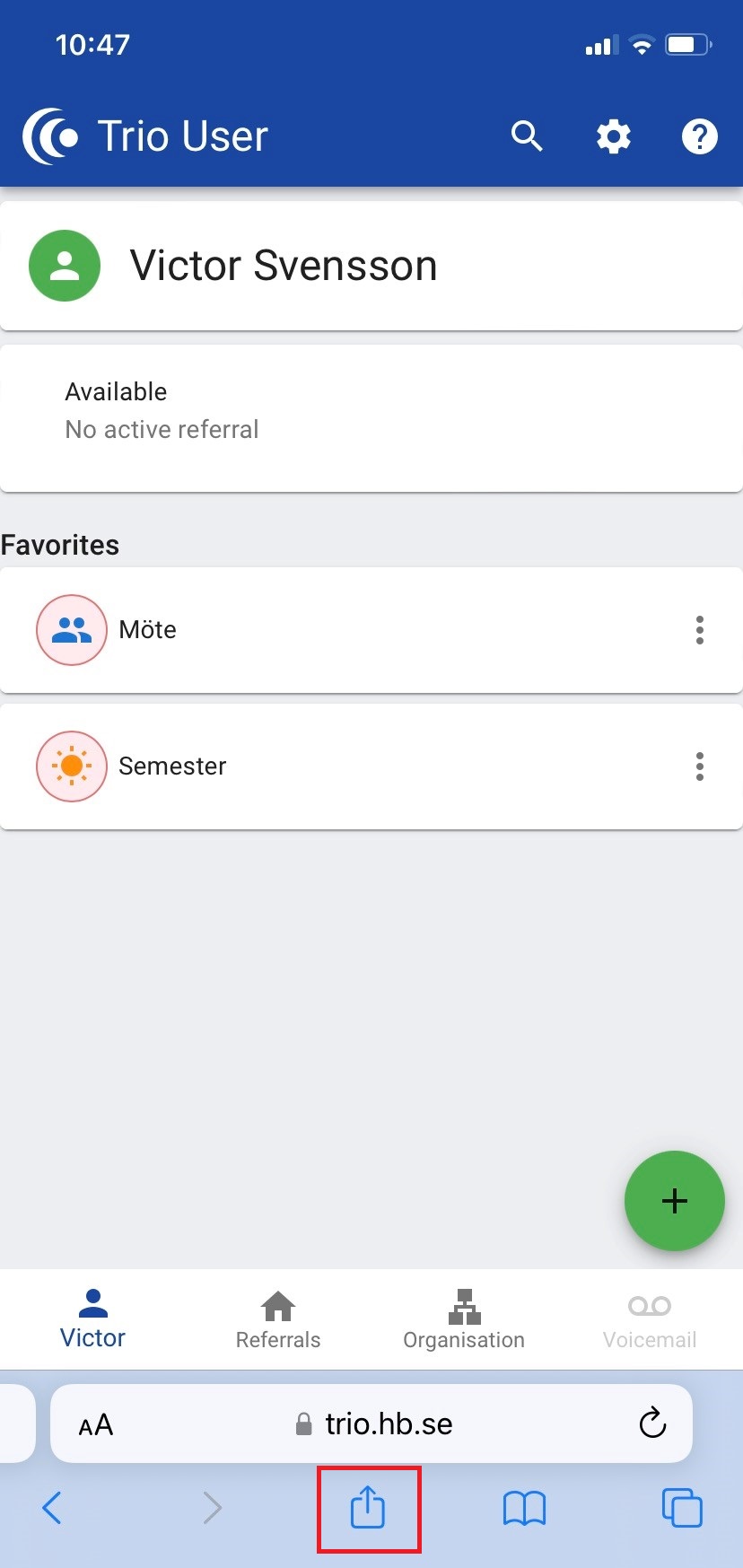
- Press the add on home screen button
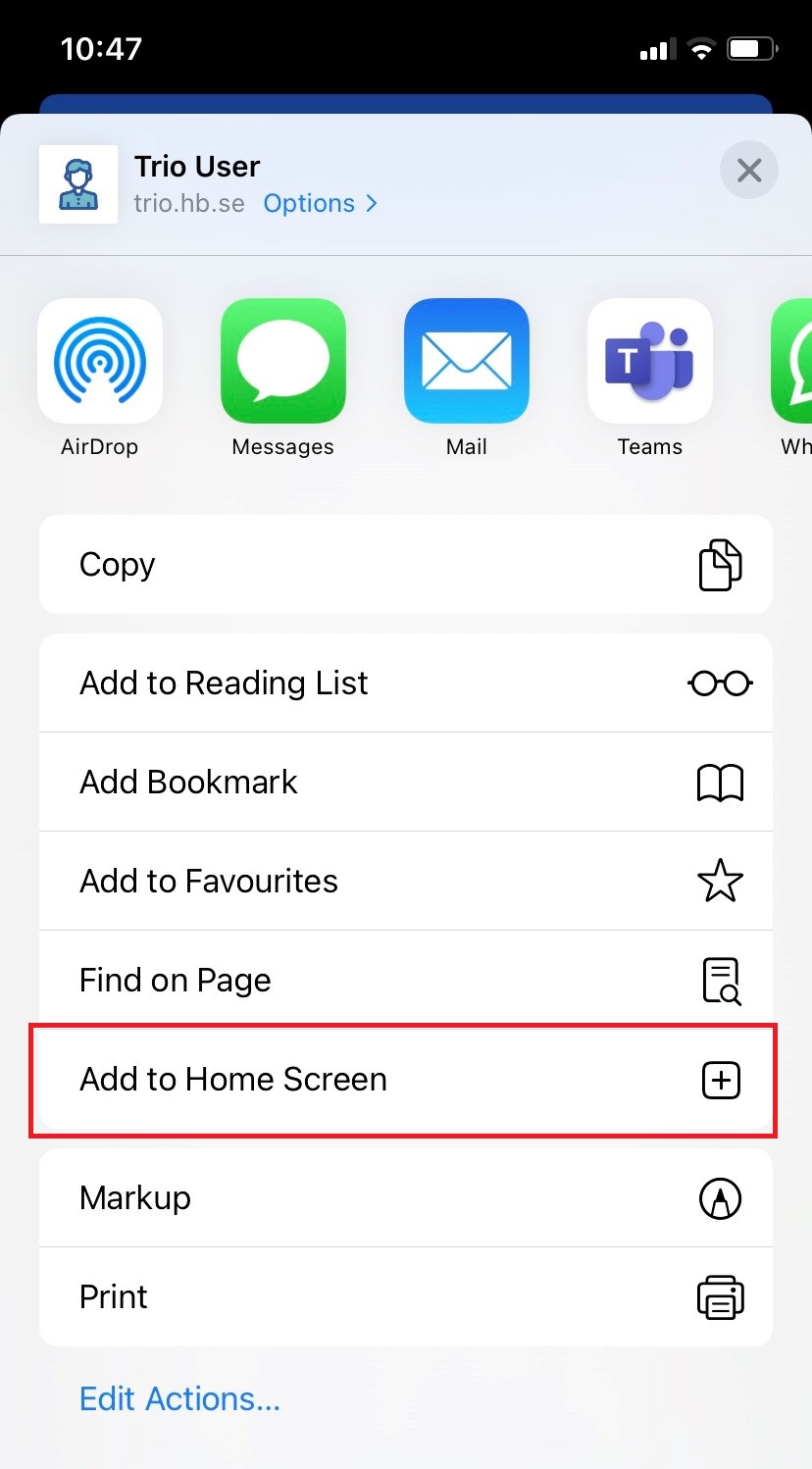
- Press add
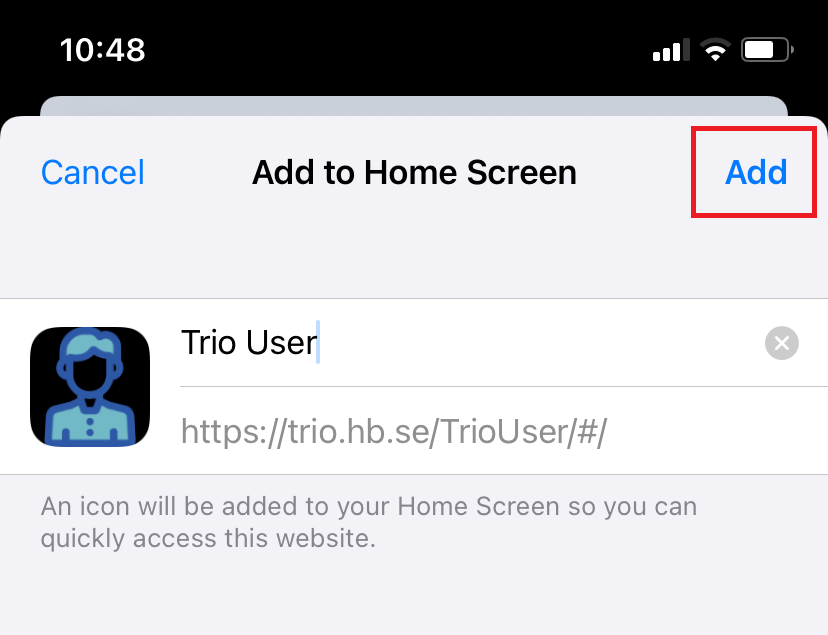
Voicemail
You have a voicemail to your landline where people who are calling you can leave a message. You can indicate that you want these messages sent as audio files to your email or call number 4450 to listen to your message. You indicate this via trio.hb.se
Protect your login information!
Contact the Campus and Sustainability Office if you don’t have or forgot your login information, campusservice@hb.se.

