Quick reference guide for exam registration
Remember to register for the exam no later than 10 days before the exam!
1. Go to KronoX
Sign in with your login details.
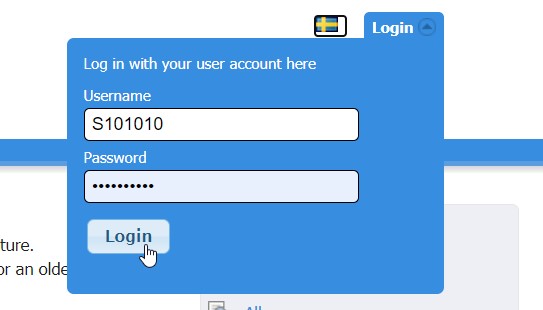
2. Activity sessions
Go to the tab “Activity sessions.”
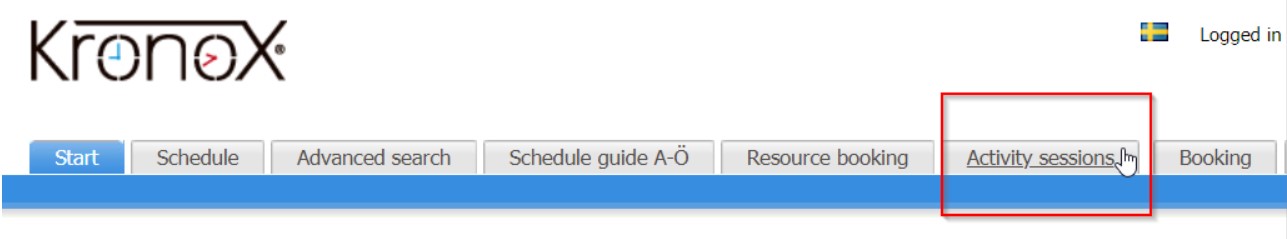
3. Choices within Activity sessions
On the Activity sessions page, you will see four different headings.
3.1. Activity registration
The first heading is "Activity registration" and it shows which activities you are registered for.
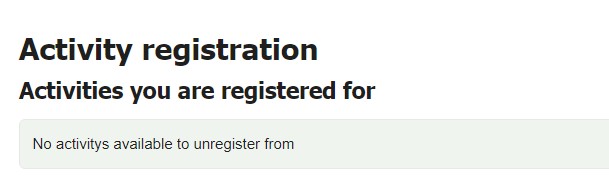
3.2. Activities you can register for
The second heading is "Activities you can register for" and it shows which activities you can register for. To register for an exam, click on the button that says Register. A confirmation that you have been registered will be sent to your email address.
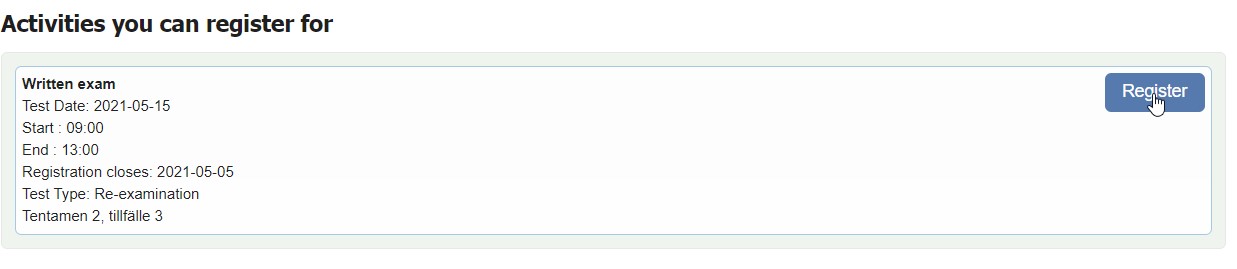
For those with a Nais decision: In connection with your registration, you can choose to use the support you that you have been granted. To do this, click the button Support.
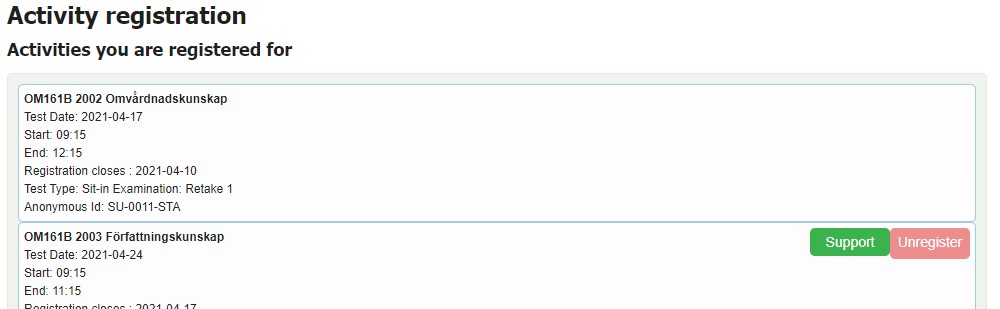
A new window will open where you can select the support you want to request. In the screen capture below, you can see what it looks like if you have chosen to request support.
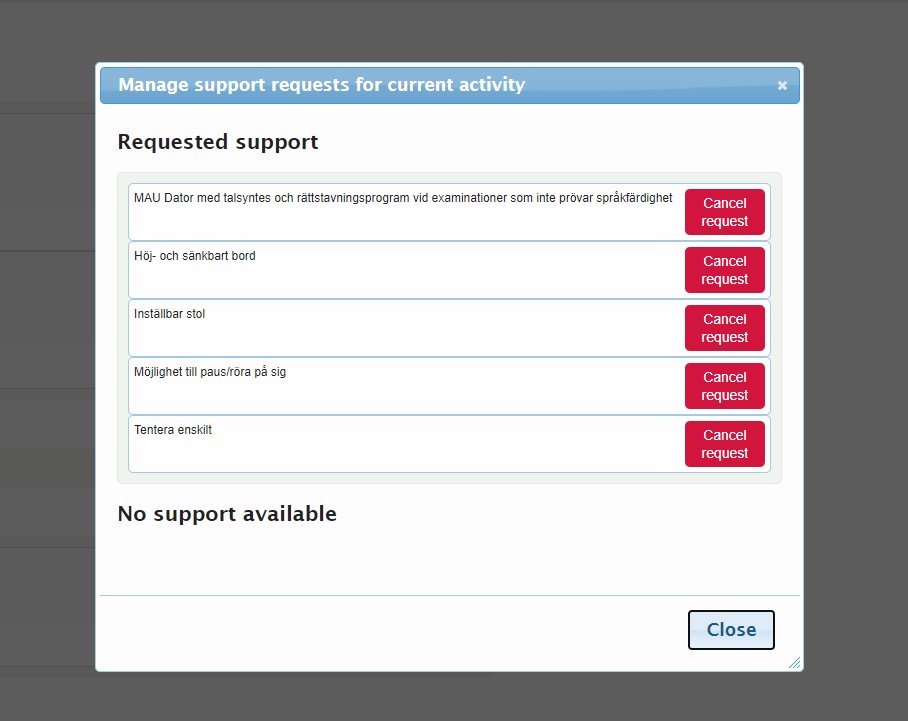
3.3. Activities that will soon open for registration
The third heading is “Activities that will soon open for registration” and it shows upcoming activities.
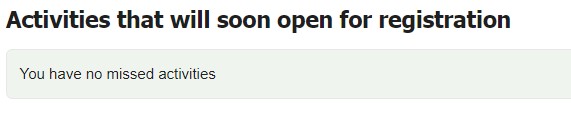
3.4. Activities where registration just closed
The fourth heading is “Activities where registration just closed" and it shows activities for which the last day to register has passed.
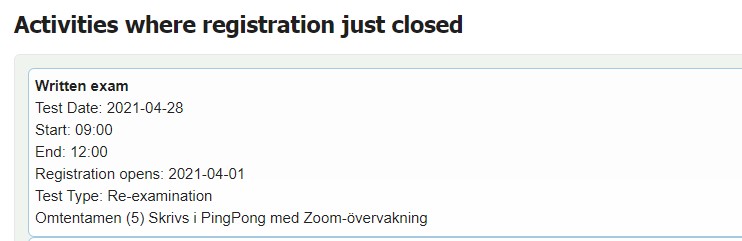
Tehnical problems in registering for the exam? Send an email to studentexpeditionen@hb.se or visit Student Reception well in advance of the registration deadline, i.e. 10 days before the day of the exam.

