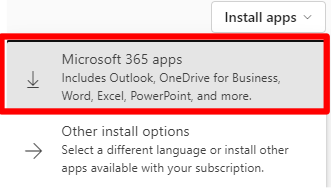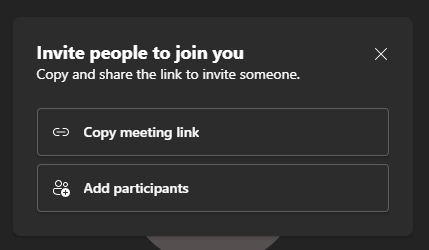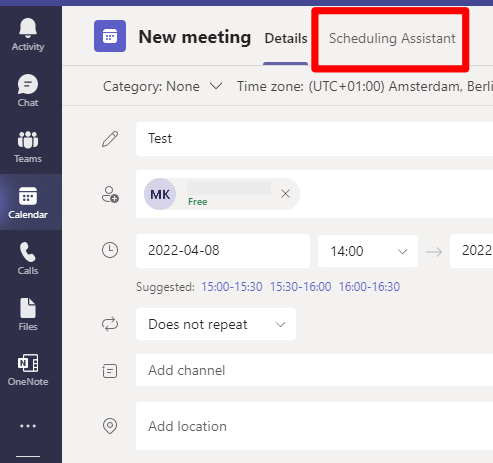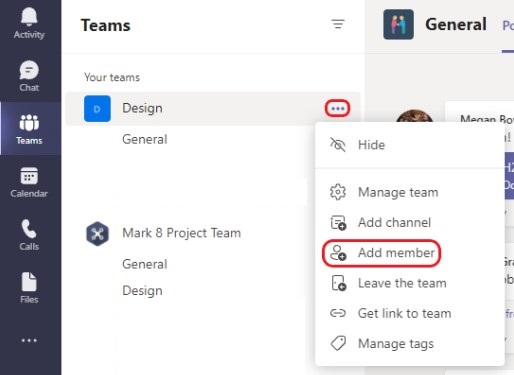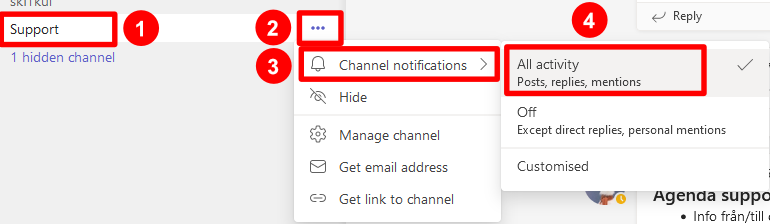Microsoft Teams
Overview of Microsoft 365 at University of Borås:
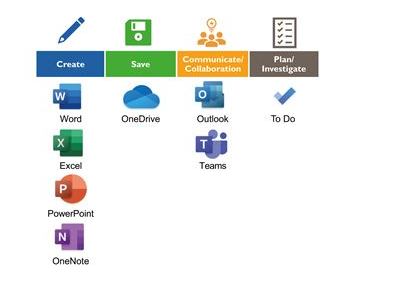
In Teams, you can create specific groups (teams) to a project or workgroup. In the team, the group can share files and collaborate in real time.
It is important that you read the University's guidelines below for how Teams may be used. Below you also find a quick guide on how to get started with Teams.
You can also get the full range of guides and how teams work via Microsoft's video training (external link).